Text to Speech: Speed Reading in One Simple Step

I remember when I first started law school. It started out pretty chill but out of nowhere professors started assigning us cases that are 200-300 pages long. I was dumbstruck at the volume of reading material and I had no idea what to do. My professors suggested that I use speed reading techniques. I read the book Breakthrough Rapid Reading and practiced its techniques. But it would still take me a whole day just to read a 200 page judgement. I was a slow reader and one judgement a day was simply not enough. Needless to say, I couldn’t complete a lot of my reading assignment until I discovered text to speech softwares.
The fastest way to increase your reading speed is through text to speech softwares. Using text to speech softwares help you eliminate regression and subvocalisation while reading, which helps you instantly increase your reading speed. As an added bonus, training using text to speech softwares increases your reading speed even when you stop using them.
Understanding Traditional Speed Reading:
First, lets understand how speed reading works in the traditional method with the help of Breakthrough Rapid Reading by Peter Kump. The key to speed reading is to reducing regression and subvocalisation while reading. These are essential concepts, so lets discuss them first before explaining the problem with the traditional method.
Regression
Regression is the tendency of your eyes to go back to words that you already read. According to the Peter Kump, an average reader regresses 10 to 11 times for every hundred words they read. This drastically reduces your reading speed.
Subvocalisation
Subvocalisation on the other hand, is the tendency to repeat a word to yourself, usually in your mind, as you read. The problem here is that you first have to see the word and then say it to yourself in order to comprehend it. Speed readers can just look and understand what they read, thus eliminating the need to say it to themselves. Subvocalisation can be visible in some readers who move their lips while they read. Other readers may just say the word in their mind. The author admits that complete elimination of subvocalisation may not be possible, but it is possible to reduce subvocalisation.

The solution suggested by the author is to use your index finger as an indicator. Your eyes are supposed to be on the word your index finger points to and your eyes should move along as you move the finger. The next step is to practice moving your hands really fast along the lines in a book as your eyes follow. According to the author, you will eventually be able to get full comprehension of the content even when your hands and eyes move at high speed.

The hand and eye movements take more complex forms as you move on to more advanced levels. You start using circular movements to read content. This is based on the idea that when you read you focus on the adjacent words as well, instead of just looking at the word where your index finger is pointing. To explain this, the author provides an analogy of a painting of a brick wall. You don’t look at the individual bricks in the painting, but look at the painting as a whole.
The problem with this method is that we ultimately read for comprehension. You cannot move your fingers too fast because it will ultimately result in you omitting content and sacrificing comprehension. There is an innate instinct that prevents you from moving your finger too fast. It takes a lot of practice and a lot of time to reach the level were you can move your finger really fast and read with full comprehension at the same time. But, most students won’t have the time to sacrifice for such extra training. They need a faster solution to the problem.
Use Text to Speech(TTS) Softwares:
A TTS software basically converts the text in a file into intelligible sounds resembling human speech using speech synthesis technology. A better quality TTS even convert physical books into electronic files using optical character recognition technology. They usually also contains a highlight tool moves along like an indicator, pointing out which line it’s being read.
Researches have found that using TTS software significantly increases reading speed, both while using TTS and even when physically reading without it (except if your reading speed is already very high). The rate of growth continues as long as your are getting used to the software and reading material; i.e, if you practice reading 200 words per minute, you will get used to the speed and can increase it to maybe 300 or more. The rate of increase in speed is also much faster compared to the traditional method. One study found that students were able to complete a reading assignment that usually takes 57 minutes (average) in around 29 minutes (average). Furthermore, TTS can be efficiently used for proof reading articles and revising your work.
So, using TTS can help you do all your reading much faster than you already can. It uses the same concepts as the traditional method. Regression is eliminated because the software does not go back to the previous words, and subvocalisation is reduced because the software does the reading for you, eliminating the need to say the word to yourself to register it. Since the word is read and said to you at the same time, time consumed is reduced. Plus, the highlight tool available in some softwares work as your indicator when reading.
Then the next question is what software to use. I, personally, recommend Apples in build TTS or the Speechify App.
Turn on the TTS function in your device:
Most devices nowadays have the TTS function available for free. Just check if your device has one. Apple users can enable this function under accessibility settings. The downside to such inbuilt TTS is that it only applies to certain files, and it may not work on every app. Furthermore, there is no way to use this function on physical books. Still, it can be very useful when reading pdf’s of your textbooks and other readings.
Try Speechify:
Speechify is a software that can convert most files, including physical ones, into audiobooks. The software provides for a highlighter as indicator, and even allows you to highlight and edit the file. It also allows you to adjust your reading speed up to 900 words per minute. It is a good alternative to inbuilt TTS, but documents stored in the software cannot be exported easily. It’s also not very convenient for readings that require you to refer to images or tables as the software does not support those. That said, if you have a shelf full of books that you want to read but can’t find time, Speechify is perfect for you.
Conclusion:
To summarise the argument so far, the traditional method of speed reading depends on elimination of regression and sub vocalisation using techniques based on hand and eye movement. But, such methods have their limitations because our hand and eye movements are at the end of the day dependent on our own individual biases. If we fail to comprehend the reading, we will inevitably slow down. To use this technique without losing comprehension and at high speed, it takes a lot of practice. Unfortunately, time is not a luxury every person can afford. Therefore, it is recommended that TTS software’s be used as an alternative to these manual techniques to reduce the burden of training and to conserve time. TTS is basically an automated version of the hand and eye movement method, and does not have the downfall of human biases. Studies have found that text to speech software’s are very efficient in increasing reading speed, comprehension, and even vocabulary. As an added bonus, using such software will also improve your ability to read even when you’re not using them. Since TTS can be used almost instantaneously, I recommend using them instead of the traditional method.
Sources:
All sources are cited in the form of links. Additional research information can be found here.
Images used are from the book Breakthrough Rapid Reading, and is exempt from copyright protection since its used for the purpose of review.
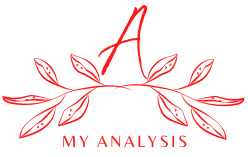
Leave A Comment